You can fast access the following services by clicking them below:
Book a PC
Internet Services
eduroam
Printing Services
Book a PC
How do I access a Public PC?
With your library card and pin, simply log in on the pc screen or book a pc on a library kiosk. You must have a current library membership.
Library staff are there to help if you have difficulties.
At Mayfair Library you may book an Adult Area PC (upstairs) in advance with your library card and PIN. Just click here to try this service.
Please note that this is a new service for Mayfair Library only. If you encounter issues. Please email: Mayfair@kilkennylibrary.ie
Please note: If you do not take up your booking with 10 minutes of the allotted time you will lose it and may have to re-book.
How long can I use the PC?
Sessions are strictly 45 minutes. You cannot book consecutive sessions.
Printing and scanning services are available.
Can my own devices use library wi-fi?
Yes you can.
Internet services
Internet access is available in all our branches.
There is no charge for internet use for members. There is a charge for printouts.
Details of the range of printing/scanning/photocopying services offered are available by clicking 'Printing Services' below.
Children under 18 need permission from a parent or guardian in order to use the internet.
For terms and conditions of internet usage, see here.
Free wi-fi is available in our branches, our wi-fi policy is available here.
eduroam


eduroam in Ireland is pioneered by HEAnet, Ireland’s National Education and Research Network. HEAnet has helped enable over 200 eduroam hotspots in universities, institutes of technology, libraries, healthcare settings, town centres, retail outlets, sporting venues and many others.
eduroam (education roaming) is a safe, reliable, easy and secure to use Wi-Fi, for students, lecturers and researchers.
Callan, Thomastown and Ferrybank libraries are included in the hundreds of eduroam hotspots in Ireland, as well as the thousands around the world.
When connecting to eduroam wifi, users are authenticated via their home institution. You only need to log in once and you will be automatically connected when there is an Eduroam hotspot nearby.
Further information on eduroam
Printing services
Kilkenny County Library Services offers printing together with photocopying and scanning facilities. In addition, we now offer printing services from anywhere.
Provided you are connected to the internet, you can send your job to print at the following libraries and come, pay and collect.
See below for more details on the print service nearest you:
Castlecomer Library, Ferrybank Library, Loughboy Library, Mayfair Library
Castlecomer Library, Ferrybank Library, Loughboy Library, Mayfair Library have Surfbox, Printing Scanning and Photocopying facilities.
If you will to print a document you may print it in the library from a Public Access PC or you may send the file before you go to library.
There are a few options to send your file - by email, from a web browser or via an app. Each option will require an email address to which a release code will be sent.
The release code is required when visiting the library. It needs tp be entered into the print kiosk along with payment to retrieve your file. The code should work in any of these library locations.
Email Addresses
The email addresses are as follows. You send the file as an attachment.
- Black-White: print.bw@pcg.ie
- Colour: print.colour@pcg.ie
To send a file as an attachment in an email:
- Open a new email message.
- Look for the “Attach Files” option (usually a paperclip icon).
- Browse through your computer's folders and select the files you want to attach.
- Click “Open” or “Attach” to include the files in your email.
Upload to the Web browser
Click on the link to the browser page and follow the on screen instructions:
https://pcg.eprintitsaas.com/public/upload
Mobile App
The ePRINTit SaaS App is (NOT "ePRINTit Mobile"), available in your device's App Store / Play Store. Scan this QR code:
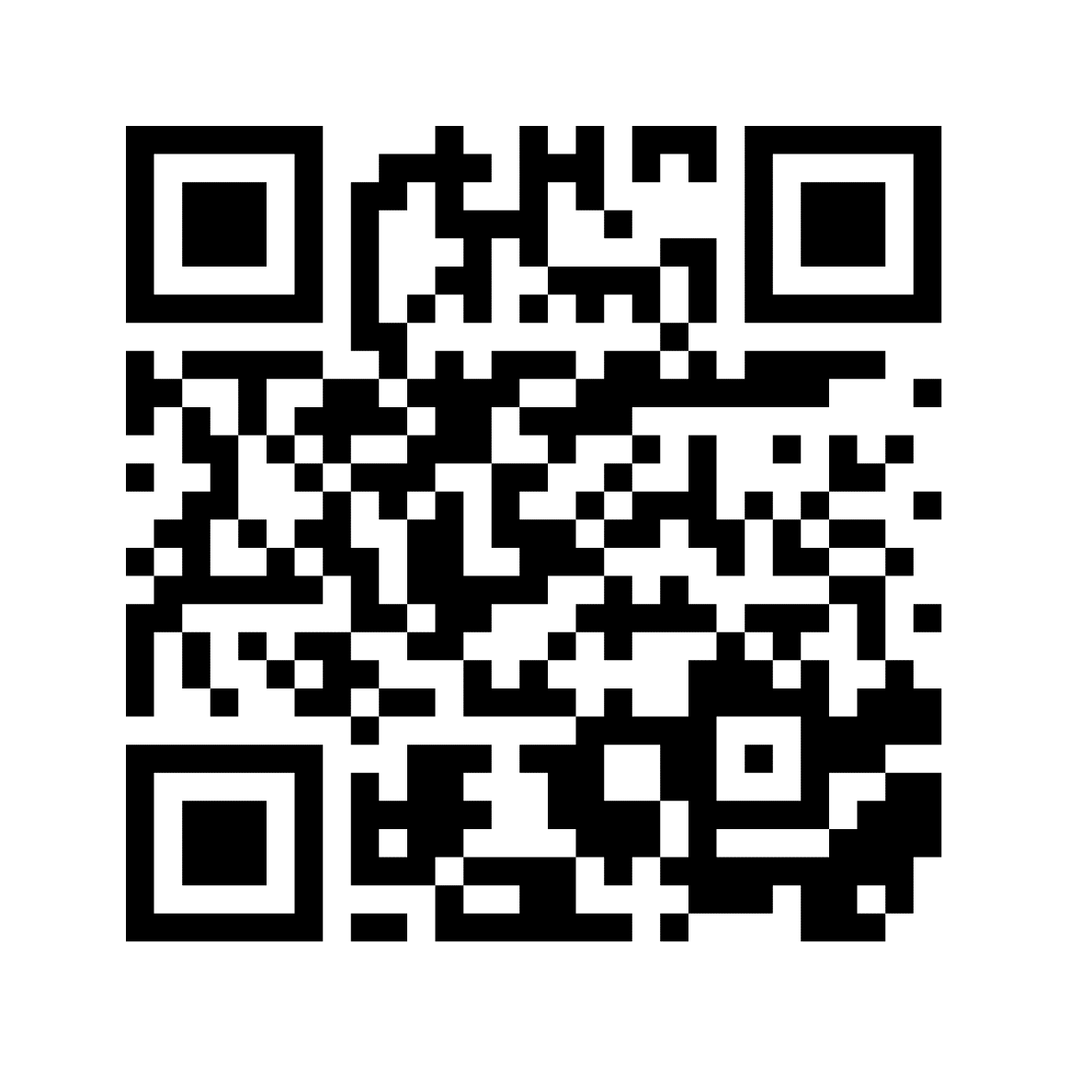
Please note:
The maximum file size is 100mb.
Password protected documents cannot be processed.
Payment is by bank card or cash.
Receipts are available from the kiosk.
Callan, Thomastown and Urlingford Libraries
Callan, Thomastown and Urlingford Libraries have the PrinterOn print service. Please see links below for details and instructions.
Callan Library
Thomastown Library
Urlingford Library
3D printing
Find out about 3D printing services at Loughboy Library here